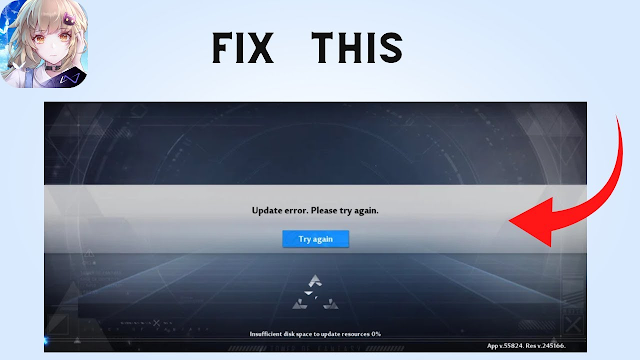Are you gettings "Update Error" on Tower of Fantasy?
Here is the full error message "Update Error, Please try again".
Since the Tower of Fantasy Release User facings a lot of problems and Errors in the Game.
The First method to fix the Update Error on Tower of Fantasy Go to mobile settings Search for Tower of Fantasy and clear the "cache", and "data".
In this guide, you will learn why you gettings the "Update Error, Please try again" error on Tower of Fantasy and how to fix it.
Method: 01 Clear the Cache and data of tower of Fantasy

The First method to fix the error is to clear the cache and data of the "Tower of Fantasy".
To do so, Go to mobile settings open it, and search for "App".
In-app, Section Search for Tower of Fantasy and click on it.
Alternatively, you can also go there directly by pressing the "Tower of Fantasy game icon" and then clicking on the app info icon.
After you open the Tower of Fantasy you will be seeing all the settings related to the Tower of Fantasy game.
Here you need to Search For Storage and then open it.
First Clear the cache then restart the game and check it if works.
If not then you need to clear the data of the game and the error will be fixed.
Once you clear the "data" and "cache" then restart your device and you are good to go.
Method: 02 Uninstall and reinstall the Game

The 2nd method to fix the "Update Error" on Tower of Fantasy is to uninstall and then reinstall the app.
Sometimes corrupt file installs with Game and its show this type of error.
To fix the "corrupt file" on the game you need to reinstall the game from the play store.
Here is the step-by-step method to uninstall and then reinstall the Tower of Fantasy Game:
- First, go to the tower of Fantasy Game "settings" in your device
- Next, click on "Storage" and clear the cache and data
- After that go to the play store and Search for Tower of Fantasy
- Next click on the uninstall button and remove the game from your device
- Once the Game is completely removed "Install" it again and the error will be fixed
Conclusion
The "Update Error, Please try again" error is generated in Tower of Fantasy Game because of the corrupt file.
And to remove the file from the game either you need to clear the cache and data of the game or uninstall and reinstall it again.
Also, Read