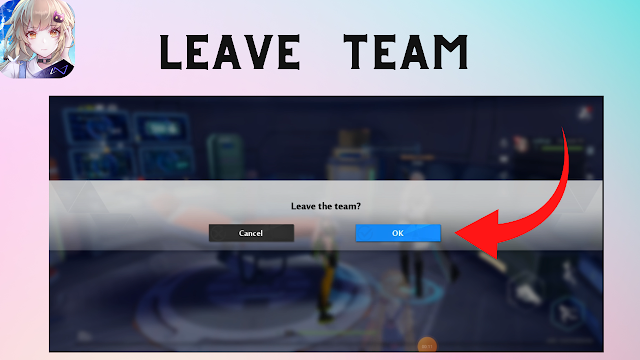Do you want to "Leave Team" in the Tower of Fantasy?
The User interface of Tower of Fantasy is a little bit complicated for new users to Understand.
To leave the Team in the Tower of Fantasy click on the profile icon with an arrow next to the speaker icon.
In this guide, you will learn how to Leave the Team in the Tower of Fantasy and why the leave option is not available in the Tower of Fantasy.
1. First click on the back button

When you first join the Game you will be in the lobby with other teammates.
Click on the back button on your device and you will land here.
2. Click on the profile icon with the arrow icon

After you click on the back button to leave the game in Tower of Fantasy you will land on this window.
Here in the side menu, you will be seeing the new pop-up window.
In the pop-up click on the profile icon with the arrow next to the speaker icon and you will be able to leave the game in Tower of Fantasy.
Conclusion
There is no direct option available in the Tower of Fantasy game to leave the game.
First, click on the back button on your device.
After that new pop-up will be open with you and there you will be able to leave the Tower of Fantasy game.
Click on the profile icon with the arrow and after that, you will be able to leave the game.