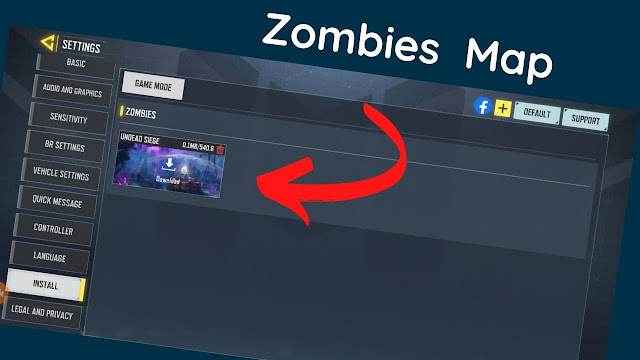Do you want to Install and Play Zombies Map in Call of Duty Mobile?
Call of duty mobile added a new map to the game where you will be playing Zombies map in the game.
To play the Zombies map first you need to install the map from the "CODMobile Settings".
To do so, Go to "call of duty mobile settings" in the top right corners.
On the Side, the menu Search for install and click on it.
A new window with the name of Game mode will open with you where you will be downloading Zombies Map.
In this guide, you will learn how to install and Play Zombies Map in Call Of Duty Mobile.
How to play Zombies in CODMobile
The Zombies map is available in the new version of CODMobile so you need to update the call of duty mobile app.
First, go to the Play Store and App Store and search for CODMobile.
Once you found the app click on it and update the app to the latest version.
Once you update the CODMobile Open the app.
After that click on the Settings icon >Go to Install menu section and download the Zombies map for call of duty mobile.
Here is the Step by Step solution on how to download and install the zombie map in CODMobile.
- Open call of Duty Mobile
- Go to CODMobile Settings
- Next Click on the Install button
- Download the zombie map
1. Open Call of duty mobile

First Open the Play Store and Search for Call of duty mobile or click here.
Once you update the call of duty mobile and then navigate the app on mobile and open it.
you can also directly open the CODMobile app from the play store after updating the app.
2. Go to CODMobile Settings

Once you open the "call of duty mobile" you will land on the main page of the CODMobile app.
Here you will be seeing all the maps to play your coin number and friends.
Search for "Settings Icons" at the top and click on it.
3. Click on the "Install button"

After you click on the "Settings icon" the main settings page of the call of duty mobile will be open to you.
Here you will be seeing all the main settings of the call of duty mobile i.e "Basic", "Audio and Graphics", "BR Settings", "Language" etc...
Here Search for the Install button from the side menu.
To find the install button scroll to the bottom and click on the Install button next to the language button.
4. Download and play the zombie map

After you click on the install button the zombie mode map will open with you.
If you have already installed the map then select the map and play it.
if not then click on the download button and first install and download the zombie map.
Once the map is downloaded then select the map and run it and after that, you will be able to play the zombie map on call of duty mobile.
How do I play zombies in CODM?
To play "Zombies map" in call of duty mobile you need to do some extra steps.
First, go to your mobile app store or play store and update the call of duty mobile to the latest version.
After you update the CODMobile app open the app and go to mobile settings.
In Settings scroll to the bottom and click on the install button from there you can play the Zombies map if you have already installed the map or download the map if you are not installing the zombie map yet.
Conclusion
Zombie map available in CAll of duty mobile settings.
To select it Open the settings then go to the Install section and download the map from there.
Once the Zombie map is downloaded then click on the map and play on the call of duty mobile.
Further readings
How To Change Character in Diablo Immortal